In today’s digital landscape, where competition is fierce and attention spans are shorter than ever, staying top-of-mind with potential customers is crucial. Welcome to the world of Google Ads Remarketing!
As a business owner, you understand the importance of reaching out to your target audience effectively and maximizing your return on investment (ROI). So, let’s start by understanding…
What is Remarketing?
Remarketing, simply put, is a powerful advertising technique that allows you to reconnect with people who have previously interacted with your website, mobile app, or ads.
By leveraging the immense reach and targeting capabilities of Google Ads, you can deliver tailored ads to these potential customers across the Google Display Network, YouTube, and even Google search results.
Now let’s understand…
Why is remarketing so important for businesses?
Imagine this: A visitor comes to your website, shows genuine interest in your products or services, but then leaves without making a purchase or completing a desired action. It happens more often than we’d like.
But fear not, because Google Ads remarketing is here to help you re-engage these visitors, remind them of your brand, and bring them back to complete the conversion journey.
Well, research shows that it takes multiple touchpoints with a brand before a potential customer feels comfortable enough to make a purchase.
Remarketing allows you to stay in front of your audience, reinforcing your brand message and building trust until they’re ready to convert.
Benefits of Google Ads Remarketing
So, what are the benefits of using Google Ads remarketing? Let’s dive in:
1. Increased Conversion Rates
Remarketing allows you to reconnect with people who have already shown interest in your business. By targeting them with personalized ads based on their past interactions, you can significantly increase your chances of converting them into paying customers.
2. Enhanced Brand Recall
When people see your ads repeatedly, it reinforces your brand message and helps them remember your business. This increased brand recall plays a crucial role in the decision-making process, making it more likely for them to choose your products or services over your competitors.

3. Precise Audience Targeting
Google Ads Remarketing provides an extensive range of targeting options for your campaigns. You can segment your audience based on specific pages they’ve visited, actions they’ve taken, or even their position in the sales funnel.
This level of precision ensures that your ads reach the right people at the right time, increasing the effectiveness of your marketing efforts.
4. Cost-Effective Advertising
Google Ads Remarketing campaigns often yield higher ROI compared to traditional display advertising. Since you’re targeting a warm audience that already knows about your brand, the cost per conversion is generally lower, making it a cost-effective strategy to drive sales and achieve your business goals.
Now, you might be wondering how exactly Google Ads remarketing works and how you can set up your campaign. So, let’s go!
Setting Up Google Ads Remarketing Campaign:
Now that we have a solid understanding of the importance and benefits of Google Ads remarketing, let’s understand how it works.
Google Ads remarketing harnesses the vast reach and advanced targeting capabilities of the Google advertising platform. Here’s a step-by-step breakdown of how it works:
Step 1: Creating a Google Ads Account and Linking it to Your Website
If you don’t already have a Google Ads account, visit the Google Ads website and sign up for free. Once you’re registered, navigate to the Google Ads dashboard and follow the prompts to link your website to your Google Ads account. This step is crucial as it allows Google to gather data about your website visitors and enable remarketing features.
Step 2: Adding the Remarketing Tag
To get started with Google Ads remarketing, you’ll need to add a small snippet of code, known as the remarketing tag, to your website. This tag allows Google to place a cookie in the browser of your website visitors, enabling you to track and reach them with customized ads later on.
Step 3: Building Remarketing Lists
Once the remarketing tag is implemented, you can create remarketing lists based on specific criteria.
a. Targeting All Website Visitors
One approach is to include all website visitors in your remarketing list. This broad targeting strategy can help you stay connected with a wider audience and increase brand recall. However, keep in mind that these visitors may have varying levels of interest and intent.
b. Segmenting by Specific Pages or Products
Segmenting your audience based on specific pages they visited or products they viewed can be highly effective.
For example, if you’re an e-commerce business, you can create separate lists for visitors who viewed specific product categories or abandoned their shopping carts. This allows you to deliver more personalized ads that align with their interests and intent.
c. Customizing Lists Based on User Behavior:
Leverage user behavior data to create custom remarketing lists.
For example, you can create a list of visitors who spent a significant amount of time on your website or engaged with specific elements, such as downloading a resource or watching a video. These custom lists allow you to target users who have demonstrated a higher level of interest and engagement.
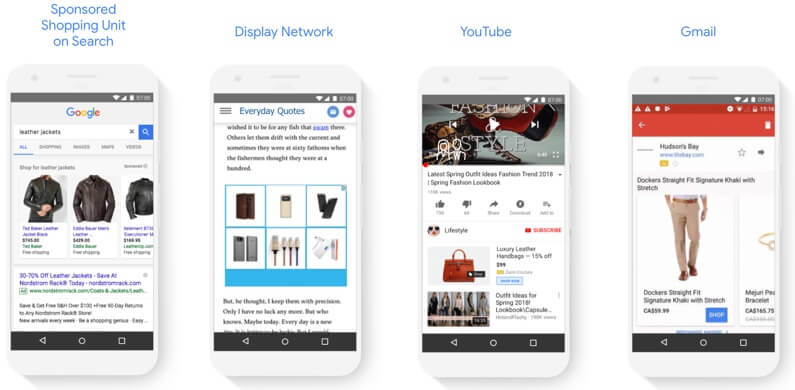
Step 4: Creating Google Ads Remarketing Campaigns
With your remarketing lists in place, it’s time to craft compelling ads. Google Ads offers various ad formats, including static image ads, responsive ads, video ads, and more. You can customize your creatives, write engaging ad copy, and even utilize ad extensions to provide additional information or incentives to your potential customers.
In the Google Ads dashboard, navigate to the campaigns section and select “New Campaign.” Choose the campaign type that aligns with your goals, such as Display Network or Search Network campaigns.
To capture the attention of your remarketing audience, design visually appealing and compelling ad creatives. Use high-quality images or videos that showcase your products or services. Craft persuasive ad copy that communicates the unique value proposition of your business and encourages users to take action.
Remember, you’re reconnecting with an audience that already knows about your brand, so focus on reinforcing your message and offering incentives to drive conversions.
Step 5: Setting Bids and Budgets
Bidding strategies, such as manual bidding or automated bidding, allow you to control how much you’re willing to pay for each ad interaction, while budgets help you manage your overall ad spend. Determine your Google Ads Remarketing campaign’s bids and budgets.
Start by setting a competitive bid that ensures your ads have a good chance of being displayed. You can choose between manual bidding, where you manually set your bids, or automated bidding, where Google’s algorithm adjusts your bids based on your campaign goals.
Set a daily or monthly budget that aligns with your overall advertising objectives and allows for flexibility as you monitor and optimize your campaign performance.
Step 6: Monitoring and Optimizing Google Ads Remarketing Campaigns
Setting up your remarketing campaign is just the beginning. It’s essential to continuously monitor and optimize your campaigns for better results. Here are some optimization strategies to consider:
a. A/B Testing Ad Variations:
Test different variations of your ad creatives, including images, headlines, and calls to action. By conducting A/B tests, you can identify which elements resonate best with your audience and improve your ad performance over time.
b. Adjusting Bids and Budgets:
Regularly review your campaign data and make adjustments to your bids and budgets. Increase bids for high-performing ad groups or keywords to ensure their visibility, and decrease bids for underperforming elements to optimize your ad spend.
c. Analyzing Performance Metrics:
Pay close attention to KPIs such as click-through rates, conversion rates, and cost per conversion. Use the data provided by Google Ads to gain insights into what’s working and what needs improvement. Make data-driven decisions to refine your targeting, messaging, and overall campaign strategy.
Step 6: Reconnecting with Your Audience
Once your Google Ads remarketing campaigns are live, Google will display your ads to the people on your remarketing lists as they browse the web, watch videos on YouTube, or search on Google.
By strategically placing your ads in front of them, you have the opportunity to remind them of your brand and entice them to take the desired action.
Maximizing the Potential of Google Ads Remarketing:
Now that you have a solid understanding of how Google Ads remarketing works, let’s delve deeper into the strategies and best practices that can help you maximize its potential.
By implementing these tips, you’ll be able to create effective Google Ads Remarketing campaigns that drive conversions and boost your return on investment (ROI).
1. Segment Your Audience for Personalized Remarketing
To make your Google Ads remarketing campaigns more effective, it’s crucial to segment your audience based on their behavior and interests. By creating specific remarketing lists, you can tailor your ads to resonate with each segment. Consider the following segmentation options:
a. Cart Abandoners
If you’re running an e-commerce business, targeting users who have abandoned their shopping carts can be highly profitable. Craft personalized ads that remind them of the items they left behind, offer discounts or incentives to complete their purchase, and provide a seamless shopping experience.
b. Engaged Visitors
Identify visitors who have spent a significant amount of time on your website, explored multiple pages, or engaged with specific content. These users have shown a higher level of interest in your offerings, making them more likely to convert.
Tailor your ads to showcase related products or services, offer valuable resources, or provide social proof to build trust and encourage them to take the desired action.

c. Past Customers
Don’t forget about your existing customers. Google Ads Remarketing campaigns can be a powerful tool for upselling or cross-selling. Identify customers who have made a purchase in the past and create ads that promote complementary products or exclusive offers.
Show them that you value their loyalty and provide them with enticing reasons to continue their relationship with your business.
2. Utilize Dynamic Remarketing for Personalized Product Ads
Dynamic remarketing takes your remarketing efforts to the next level by displaying ads that feature specific products or services that users have previously viewed on your website. This level of personalization can significantly increase your chances of conversion.
To set up dynamic remarketing, ensure that your product feed is properly configured and synced with your Google Ads account. Create templates that dynamically generate ads based on users’ past interactions, including the product image, price, and any relevant promotions.
By showcasing products that users have already shown interest in, you’ll stay top-of-mind and make it easier for them to make a purchasing decision.
3. Set Frequency Caps to Avoid Ad Fatigue
While remarketing can be a powerful tool, bombarding your audience with too many ads can lead to ad fatigue and annoyance. To prevent this, set frequency caps to limit the number of times your ads are shown to the same user within a specific time frame.
Experiment with different frequency levels to strike a balance between staying visible and not overwhelming your audience. Monitoring your ad performance and adjusting frequency caps accordingly will help ensure your ads remain effective and well-received.
4. Leverage Audience Exclusions to Refine Targeting
In addition to defining who you want to target, it’s equally important to identify who you don’t want to target. By excluding certain audiences, you can refine your targeting and focus your ad spend on the most relevant prospects.
For example, you can exclude past converters to avoid wasting ad impressions on users who have already taken the desired action. Similarly, exclude irrelevant segments or demographics that are less likely to convert. This way, you can allocate your budget towards high-potential prospects and improve your campaign’s overall performance.
Optimizing Your Google Ads Remarketing Campaign
Running a successful Google Ads remarketing campaign is not a one-time task. It requires ongoing optimization to ensure you’re achieving the best possible results. By following these optimization strategies, you’ll be able to fine-tune your campaigns, maximize conversions, and drive a higher return on investment (ROI).
1. Analyze and Act on Performance Data
Regularly analyze the performance data provided by Google Ads to gain insights into how your remarketing campaign is performing. Look for trends, patterns, and areas that need improvement. Pay attention to metrics such as click-through rates (CTRs), conversion rates, and cost per conversion.
Identify underperforming ad groups, keywords, or placements and make data-driven decisions to optimize your campaign. Consider adjusting bids, refining your targeting, or testing new ad variations based on the performance data you gather.
2. Conduct A/B Testing
A/B testing is a valuable technique to optimize your remarketing campaign. Test different ad variations to understand what resonates best with your audience. Experiment with different headlines, images, calls to action or offers to determine which combinations drive the highest engagement and conversions.
Remember to test one element at a time to accurately measure the impact of each change. By continuously testing and optimizing your ads, you can refine your messaging and improve performance over time.
3. Implement Ad Scheduling
Ad scheduling allows you to control when your ads are shown to your remarketing audience. Analyze the performance data and identify the time frames when your audience is most active and likely to convert. Adjust your ad scheduling accordingly to maximize your campaign’s impact during these peak periods.
By reaching your audience at the right time, you increase the chances of capturing their attention and driving them toward conversion.
4. Optimize Your Landing Pages:
While creating compelling ads is crucial, don’t overlook the importance of optimizing your landing pages. Ensure that your landing pages align with your ad messaging and provide a seamless user experience. Optimize your landing pages for speed, mobile-friendliness, and clear call-to-action buttons.
Conduct A/B tests on different landing page layouts, designs, and content to identify the most effective combination. Remember, a well-optimized landing page can significantly impact your remarketing campaign’s performance and overall conversion rate.
Optimization is an ongoing process. Continuously monitor your remarketing campaign’s performance and refine your strategies based on the data you collect.
Best Practices for Successful Google Ads Remarketing
To make the most out of your Google Ads remarketing campaigns, it’s essential to follow best practices that can maximize your results and help you achieve your business goals. By implementing these practices, you’ll be able to create impactful remarketing strategies that drive conversions and keep your audience engaged.
1. Stay Consistent with Your Branding
Consistency is key when it comes to remarketing. Ensure that your ads align with your overall branding, including the same color schemes, fonts, and messaging.
This consistency helps reinforce brand recognition and establishes trust with your audience. When users see your remarketing ads, they should immediately associate them with your brand and recall their previous interactions with your business.
2. Craft Compelling Ad Copy
Remarketing ads need to grab attention and entice users to take action. Craft compelling ad copy that highlights the unique value proposition of your products or services. Use persuasive language, compelling offers, and clear calls to action.
Address the pain points or concerns of your audience and showcase how your business can provide the solutions they’re seeking. Make your ads stand out by offering exclusive discounts, limited-time promotions, or personalized recommendations.
3. Optimize for Mobile
With the increasing use of mobile devices, it’s crucial to optimize your remarketing campaigns for mobile users. Ensure that your ads and landing pages are mobile-friendly and provide a seamless browsing experience. Test your ads on different mobile devices and screen sizes to ensure they look and function correctly.
Mobile optimization not only improves user experience but also increases the chances of conversion as users can easily engage with your ads on their smartphones or tablets.
4. Test Different Ad Formats
Google Ads offers a variety of ad formats to choose from, including text ads, image ads, responsive ads, and video ads. Experiment with different ad formats to determine which ones resonate best with your audience. Test different combinations of images, headlines, and ad formats to find the winning formula that drives the highest engagement and conversions. Remember to align your ad formats with the preferences and behaviors of your target audience.
5. Monitor Competitor Remarketing
Keep an eye on your competitors’ remarketing efforts. Analyze their ad strategies, messaging, and targeting to gain insights and identify areas where you can differentiate yourself. By understanding what your competitors are doing, you can refine your remarketing campaigns, make data-driven decisions, and stay one step ahead in the market.
Conclusion: Google Ads Remarketing
By effectively re-engaging your audience with Google Ads Remarketing Campaigns and optimizing them, you can boost your ROI, increase conversions, and drive business growth. Let’s recap the key takeaways from our discussion:
1. Google Ads remarketing allows you to reconnect with users who have shown interest in your products or services, providing you with a valuable opportunity to nurture leads and drive conversions.
2. Understanding your audience is crucial. Segment your remarketing lists based on user behavior, demographics, and interests to deliver tailored ads that resonate with each segment.
3. Proper campaign setup is essential. Set up your remarketing tags, create compelling ad creatives, and optimize your bids and budgets to maximize your campaign’s effectiveness.
4. Continuously analyze and refine your remarketing campaigns. Monitor key metrics, experiment with different strategies, and make data-driven decisions to improve your campaign performance.
5. Follow best practices such as staying consistent with your branding, crafting compelling ad copy, optimizing for mobile, leveraging ad extensions, implementing frequency caps, testing different ad formats, and monitoring competitor remarketing efforts.
6. Take inspiration from successful case studies to understand how other businesses have achieved remarkable results with their remarketing campaigns. Apply their strategies and adapt them to your own business goals and target audience.
Remember, Google Ads remarketing is not a one-time effort. It requires ongoing monitoring, optimization, and adaptation to stay ahead of the competition and maximize your returns. Keep exploring new ideas, staying updated with industry trends, and testing different approaches to continually improve your remarketing campaigns.
So, what are you waiting for? Start implementing the strategies we discussed and unlock the full potential of Google Ads remarketing for your business. Re-engage your audience, drive conversions, and watch your ROI soar.
If you have any further questions or need assistance along the way, don’t hesitate to schedule a 1 on 1 FREE Consultation Call with our experts. We’re here to help you succeed.

